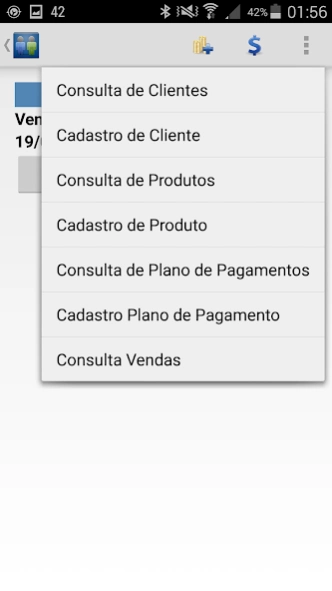Venda Fácil 6.8
Continue to app
Free Version
Publisher Description
Venda Fácil - Sales Control, Inventory and Accounts Receivable for Self employed.
Easy Sale
****ATTENTION
Send Email with Backup or Backup - Read
Check the Email must contain a backup.db attachment, for Backup to be OK!
If you don't have an attachment, add it manually to /backup/backup.db.
If you want to perform a backup on your computer, copy the file /backup/backup.db.
Use the GMAIL Email Client.
****
****
WINDOWS VERSION
****
Download at http://www.suatecnologia.com.br/suaerplite/
****
Questions, suggestions, contact via emailvendafacil@suatecnologia.com.br
Sales Control for Self-Employed, Hairdressers, Resellers, Canteens and the like.
Control Sales, Customers, Products, Stock and Accounts Receivable easily through your Cell Phone or Tablet.
• Customer registration
• Sending Email
• Call the Customer directly from the System
• Product registration
• Product Image
• Automatic Cost/Margin and Selling Price
• Payment Plan Registration
• Sale
• Consultations
• Inventory movement
• Bills to receive
• Partial or Total Receipt
• Sales Report
• Accounts Receivable Report
• Receipt Report
• Password Protection
• Backup and Restore
The paid version has no sales limits and helps us evolve and implement new features in Venda Fácil.
Before carrying out any update, it is extremely important to perform a Backup.
See the explanatory videos and features at: http://suatecnologia.com.br/vendafacil/
About Venda Fácil
Venda Fácil is a free app for Android published in the Accounting & Finance list of apps, part of Business.
The company that develops Venda Fácil is Sua Tecnologia. The latest version released by its developer is 6.8.
To install Venda Fácil on your Android device, just click the green Continue To App button above to start the installation process. The app is listed on our website since 2024-01-26 and was downloaded 1 times. We have already checked if the download link is safe, however for your own protection we recommend that you scan the downloaded app with your antivirus. Your antivirus may detect the Venda Fácil as malware as malware if the download link to pkg.suavendafacil is broken.
How to install Venda Fácil on your Android device:
- Click on the Continue To App button on our website. This will redirect you to Google Play.
- Once the Venda Fácil is shown in the Google Play listing of your Android device, you can start its download and installation. Tap on the Install button located below the search bar and to the right of the app icon.
- A pop-up window with the permissions required by Venda Fácil will be shown. Click on Accept to continue the process.
- Venda Fácil will be downloaded onto your device, displaying a progress. Once the download completes, the installation will start and you'll get a notification after the installation is finished.